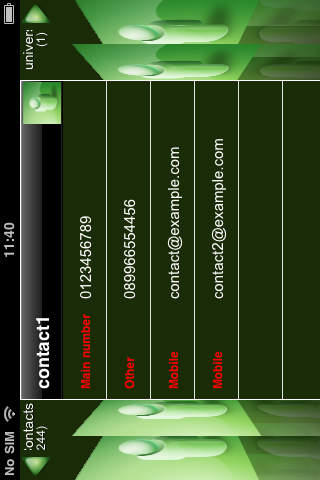eGroup app for iPhone and iPad
Developer: Le Anh Tuan
First release : 23 Apr 2010
App size: 562.63 Kb
What you can do with eGroup:
1.Flick contacts on coverflow (!New)
2.View phone, email list by tap on contact: quick action (Phone call, SMS/MMS, Email)
3.Show all contacts of each group in smooth coverflow which you can flick to move contact by contact.
4.Easy to add/edit/delete contact and group
5.Show the number of contacts in each group
6.Filter contacts with the same criteria to add in one group with smart group function(allow to search with multiple criterias).
7.Sort automatically contact by name.
8.Search contacts with a part of name or phone
9.Do well with over 1,000 contacts.
10.Select all/none contacts in the group.
11.Take easy to add contacts in a group or choose group for a contact.